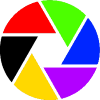
Therena ScreenPlot
1.0
Size: 0 Bytes
Downloads: 2616
Platform: Windows (All Versions)
Capturing the screen is an easy task, but it can be even easier if you use the right tool. A good example is Therena ScreenPlot, which enables you take screenshots at a moment's notice. The application is capable of capturing the entire screen, a selected region or a window. Its simple design allows even novice users to capture the screen without encountering any kind of difficulties.
The application works straight out of the box. You only need to extract its executable and launch it. Therena ScreenPlot is compatible with all modern Windows platforms and it provides full support for both 32 and 64-bit versions. Furthermore, you don't have to meet any special requirements or sacrifice a significant amount of resources.
Therena ScreenPlot provides you with three main options, on a compact user interface, which allow you to capture the entire screen, a selected region or a window. All you have to do is click one of these options, target a region or a window and the screenshot will immediately show up on a new window.
Before taking any snapshots, you may click two switches, on the same interface, if you wish to capture the mouse cursor and if you need to add a delay. The last option is particularly useful if you need to make a few preparations first or if you need to capture a pop-up menu. While it's enabled, the application will show a three-second countdown before it captures anything.
Therena ScreenPlot's simple design, straightforward functionality and highly responsive controls make it an excellent solution for capturing anything on the screen.
Pros
The application supports three screen capturing methods. It lets you capture the cursor and you can also set a delay. It works fast, it doesn't use too many resources and it's free.
Cons
There are no serious issues to complain about.
Therena ScreenPlot
1.0
Download
Therena ScreenPlot Awards

Therena ScreenPlot Editor’s Review Rating
Therena ScreenPlot has been reviewed by Frederick Barton on 11 Jun 2018. Based on the user interface, features and complexity, Findmysoft has rated Therena ScreenPlot 5 out of 5 stars, naming it Essential
























